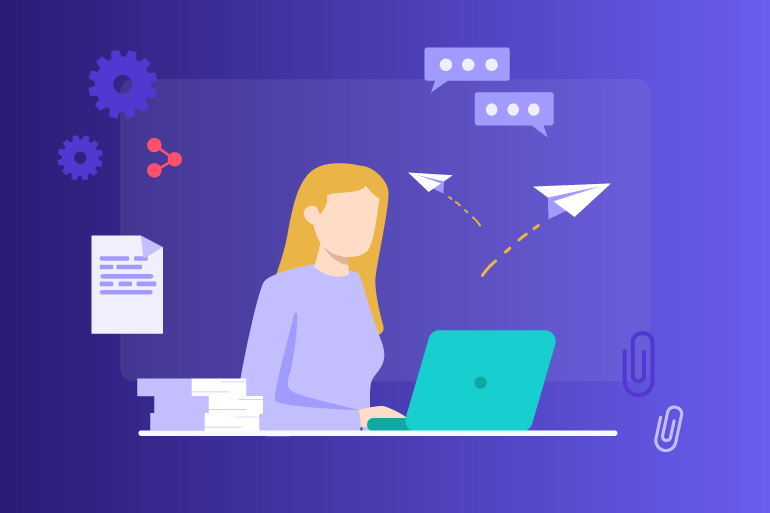3 Tips for Perfecting the Art of Workload Management
Discover how workload management experts translate company-wide initiatives into concrete, achievable projects.
Speak with a Productivity Expert
Give us 30 minutes and we’ll show you how we can help you achieve better results.
Effective workload management can make a significant difference when it comes to enterprise productivity.
As organizations grow towards the enterprise level, a disconnect between leadership and management often grows right alongside.
The bigger the organization, the more its executives approach major initiatives from a large-scale, strategic perspective. The director and managers in charge of these initiatives have to interpret them into small-scale projects assigned to specific teams.
Leaders who are responsible for translating big, strategic initiatives into discrete, well-defined projects rely on workload management skills to ensure project success. The goal isn’t just to make sure deliverables are finished on time, but also ensuring every team member takes on a fair portion of the work.
Workload Management Impacts the Entire Organization
When it comes to managing how complex distributed teams handle their part in a larger enterprise environment, the stakes are high. There is often a great deal of interdependence between the projects that make up a larger strategic effort. One missed deadline can cause other teams to miss their own.
Missed deadlines obviously impact your company’s bottom line and productivity. But that’s not the only risk associated with suboptimal workload management. Overworked employees are prone to burnout, and underutilized employees can become disengaged.
It’s easy to see why this is the case. Having a great deal of inequality between employee workloads breeds resentment. Top-performing employees may be harder to motivate if they feel they are shouldering a disproportionate burden caused by under-performing employees that are evading their responsibilities. Often, this issue goes under the radar right up until the final moment – when people start leaving.
Workload management techniques that use computer tracker software to measure employee engagement and analyze performance help leaders address these risks. The best employee performance management software allows leaders to monitor computer activity on an individual basis and use that data to distribute workloads.
How to Improve Workload Management at the Enterprise Level
Company leaders who want to improve their ability to manage and distribute workloads need to implement both technological and cultural changes to succeed. Deploying the right combination of remote employee tracking solutions and department-wide training and development is key to effective workload management.
Some of the specific things that enterprise leaders can do to achieve this include:
Gain Visibility Into Employee Activities and Performance
In order to fix an unbalanced workflow, you must first be able to identify the problem. Without an employee tracking system providing visibility in real-time, you have to wait until workload problems disrupt day-to-day operations – by which time it’s too late.
Many leaders already monitor computer activity in order to track and meet performance goals. Effective workload management requires tools that go beyond timesheet software to generate in-depth data about employee performance on specific tasks. This kind of employee monitoring app is vital to workload management.
Your computer tracker software should provide visibility on a number of useful metrics:
- What tasks individual employees need to complete
- The estimated time each task takes to complete
- The amount of time spent completing tasks
- The specific tools employees use to complete tasks
There are many different project management tools that can manage and assign tasks to employees, but relatively few that include the ability to monitor computer activity at the same time. Monitoring data is what unlocks the ability to assign tasks in a way that equitably distributes complex workflows across distributed teams.
Address Warning Signs of Workload Imbalance Quickly
Even with the best computer tracker software available, it can be difficult to respond to the signs of workload imbalance. And, even when identified, it can be hard to shift responsibilities between team members in a tactful and productive way. As a result, many leaders hesitate to act quickly.
Hesitation typically only leads to imbalances becoming more ingrained and harder to rectify. Often, leaders will have to act decisively to ensure their projects meet stringent deadlines. Leaders who know how to move employees tactfully between projects have a powerful asset at their disposal.
One of the best ways to do this is by framing workload redistribution in terms of the employee experience. If an employee is underperforming on a certain task, there is a good chance that they do not enjoy the task itself. Giving them the opportunity to switch to tasks they can perform better on is a move that generates positive returns.
At the same time, using performance data to assign employees to projects predicts better retention within the projects themselves. If you identify an employee with remarkable skills using a particular application, assigning them to projects that make use of those skills will help establish a more balanced workload for everyone.
Prepare for Challenges Beforehand
Once you start collecting employee performance data and analyzing it regularly, you gain a treasure trove of valuable insight for future workload management needs. For example, you may identify seasonal spikes for certain workloads – like the busy holiday shopping period for retailers, manufacturers, and logistics companies.
But it’s not just holidays you have to look out for. Many companies have these periods of busy activity where certain skills are in high demand throughout the year. These could be connected with compliance deadlines, annual campaigns, or agreements with third-party vendors.
Your workflow management visibility software can help you identify the periods of time when you need a higher influx of specific skills. From there, predicting the next period of time when you may need that influx of skills is simple. Once you spot the trend, you can proactively hire new talent or onboard a third-party service vendor to meet it.
This workload management capability allows company leaders to predict challenges to their pipeline well in advance. Planning ahead will give you access to resources you can use to meet challenges before they arise, which can be a meaningful competitive advantage.
Build a Performance-Driven Culture
Employees don’t always ask for help when the first signs of workload imbalance occur. They might not even notice that they are becoming increasingly burnt-out until it’s too late. Using employee monitoring technology to help them identify the signs of burnout early is a powerful tool that you can use to build a robust enterprise workforce.
The first steps towards establishing this culture include setting clear expectations and communicating the purpose of your employee monitoring tools to team members. Let them know that you’re on their side, and that gaining visibility into performance helps everyone enjoy a more balanced workload.
.svg)
.png)































.png)
.png)