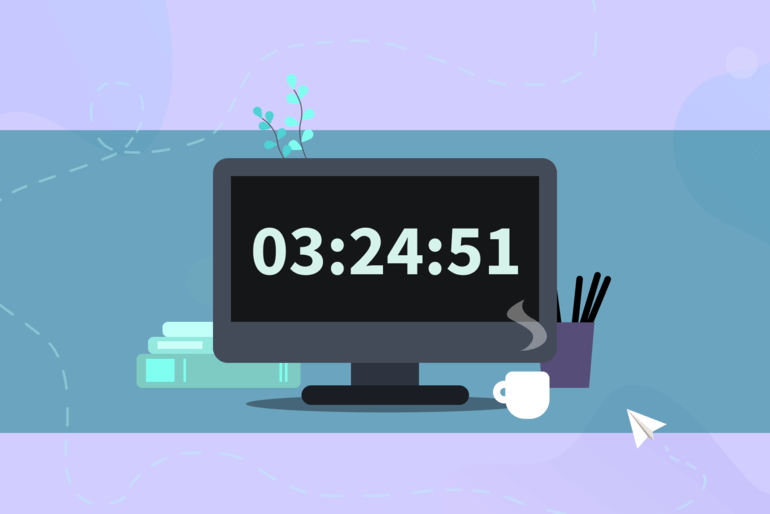Computer Monitoring Software - What to Look for?
Are you planning on purchasing an employee monitoring software? Great news! Have you decided which features do you need? What's your budget? How simple does it need to be? You still don't have an answer to these questions? Well, we're here to help you out. Keep on reading to find out what you should look for in a computer monitoring software.
Speak with a Productivity Expert
Give us 30 minutes and we’ll show you how we can help you achieve better results.
Are you considering investing in employee monitoring software for remote team management in your business?
If so, you’ll want to make sure you make the right choice the first time around. You’ll need to consider everything from budget to features, and identify which solution will best suit the size of your company and your specific needs.
You’ve explored the idea of implementing employee monitoring software, and you’ve landed on this page. We’re here to guide you through the most important decision-making factors so you can ultimately make an informed decision.
With so many options to review, and little desire to waste time and energy in the selection process, you can use this guide to navigate the computer monitoring software scene in 2023 and assure stakeholders that the tool you select will be the right choice.
Simplicity and User-Friendliness
No one wants a software solution that is so complicated and convoluted that it will take weeks, not days, to train your team on it.
Installation
Computer monitoring should be simple - starting with the installation process. Fortunately, most software installations are relatively straightforward in 2023, and many have sales teams on hand to walk you through the process with an interactive demo.
Once you’ve installed the software, you should be able to start using it hassle-free.
Ease of Onboarding
The PC activity monitoring software you select should be user-friendly, and easy to navigate. The idea is that even if you were to onboard several new team members or outsource a project that involves monitoring, you could do so without too much disruption.
User-friendly tools tend to have a clean design and are intuitive to use from day one.
Reliability
The last characteristic that falls under the umbrella of user-friendliness is reliability. If you’re working with a tool that crashes frequently, you could end up losing time rather than saving it.
Implementation
One of the most important - yet often overlooked - factors when making a decision on the right employee monitoring solution is its implementation.
Specifically, how would you implement it in your existing online ecosystem and how would it integrate with your existing tech stack?
Without knowing the answers to these questions, you’re unlikely to achieve the results you’re looking for with the employee monitoring software. Ideally, you need a software solution that works with your current setup from day one.
Typically, this means you need a clear plan for implementing and integrating it with your current software stack.
- Will the employees need to do anything on their end once the software is in place?
- Can the software track time spent on specific completed tasks in your current project management solution?
- Will time spent communicating through an app count as idle time or productive time, and how can you distinguish the two?
You might also want some custom options that can fit into your processes. Not every software maker is willing to make adjustments to their product, so be sure to ask about the possibility of customizing features.
Product Features
When looking for PC monitoring software, there are several key questions you need to consider:
- Why are you tracking your employees?
- What exactly do you want to track?
- How will use the time data?
Only after you’ve answered these questions will you know exactly what product features will best accommodate your team and your specific needs from the software. Clarity in this regard is essential when entering into the decision-making process, as it’s what you can fall back on when you’re on the fence about whether you need a particular feature.
From your internal review, which should involve stakeholders' and employees’ input, you can draw up a list of product features you’re likely to need.
What types of employee monitoring product features are there?
You can divide up the features into basic or advanced:
Basic features:
- Time tracking
- Website and app tracking
- Real-time employee monitoring
- Productivity monitoring
- Time and attendance
- Analytics dashboard
- Screenshots
Advanced features:
- Projects and tasks
- Automatic time and activity mapping
- Client login
- Payroll calculator
- Keystroke logger
- GPS tracking (more suitable for in-field positions, such as delivery people)
- Integrations
- Customization
Almost every computer monitoring software solution has the basic features mentioned above, so they’re pretty easy to find. However, not every tool has the advanced features we listed.
Use this list of basic and advanced features to put together your list of most desired product features factoring in your company and team’s needs.
App Integrations
Beyond its own product features, an employee monitoring platform can also expand its utility through third-party app integrations.
As such, we strongly advise that you take a look at the integrations on offer before making the final call.
Here are some examples of app integrations that can make your employee monitoring tool more valuable to your team:
- Project management
- Communication
- HR
- Calendars
- Productivity
- Automations
With third-party app integrations, you can blend employee monitoring with any number of additional functions to create a seamless workflow for your team.
Security Measures
Security should be a priority when introducing employee monitoring software, as it’s often high on the list of employee concerns whenever the topic comes up.
So how can you ensure your tool has robust security measures?
Data Encryption and Storage: Find a software solution that keeps data safe during transit and also while in storage - this will protect confidential information from outsiders.
Access Control and User Permissions: You should be able to manage user permissions to confidential information so you don’t run into issues with data leaks.
Compliance with Data Protection Regulations: Make sure that the solution you choose is compliant with the relevant data protection bodies such as the GDPR and the CCPA.
Insightful, as an example of an employee monitoring tool, has been praised by Forbes for its commitment to promoting data transparency and as such can be seen as a risk-free option on the employee’s end.
Budget Considerations
It would be remiss of us to skip over the big issue of budget constraints when it comes to selecting an employee monitoring solution. Whether you already have an approved budget or not, you need to compare and contrast pricing plans and make a choice that aligns with your finances.
Depending on the type of software, the lowest price range is around $6 per employee/month. Most providers do give discounts for larger teams, but the price may go up if you’re looking to customize the tool or have an on-premise installation.
Once you decide on software, double-check for the cost of the license, installation, support, or anything that might incur an additional fee.
You should also know that more sophisticated tools can set you back at more than $200 per employee/month. So, if you choose one of these solutions, make sure you really need all features you’re paying for.
Make the Right Choice
The world of employee monitoring software is much bigger than you might think - and is constantly growing. There are countless companies and solutions which offer comprehensive employee monitoring solutions with dozens of features.
Don’t rush to make a decision, consider your options carefully, and be sure to consult your team and any stakeholders along the way. Take the time to think things through, do your due diligence and consider everything we listed in this article before making a final decision.
Good luck!
Updated on June 12th 2023
.svg)





























.png)


%20(1)%20(2).png)