How Can Insightful Help You Comply with EU Work Time Directive?
If you're not compliant with the EU Work Time Directive, and if you're not able to show proof of your compliance you could pay a fine of up to 15 thousand Euros! Well, if you're using Workpuls, you can be sure such fine won't come to your door. Check out how we can help you comply with the law while making your team a bit more productive.
Speak with a Productivity Expert
Give us 30 minutes and we’ll show you how we can help you achieve better results.
Last week, we spoke about the EU Work Time Directive. The European Court of Justice (ECJ) ruled that EU member states must ensure companies are using time tracking and recording systems so their employees wouldn’t work over the legal limit of working hours per day.
As we reported, the fines go up to 15 thousand euros! It is a hefty fine, but given that the violations go against the Charter of Fundamental Rights of the European Union and the EU Working Time directive it is reasonable.
In this article, we’ll show you how you can use Insightful, the EU Work Time Directive compliant employee monitoring and time tracking software.
What is Insightful?
Insightful is a time tracking and employee monitoring software that helps you track which apps and websites your employees are using, as well as how much time they are spending on each project or task.
Among other features, Insightful, has a built-in automatic Time and Attendance system to help you comply with the EU Work Time Directive. With it, you can easily track clock ins and clock outs, as well as overtime hours for each one of your employees.
Gone are the days when you needed to wait to see if your employees showed up on time, and when you kept a spreadsheet with everyone’s working hours. The manual work really caused a lot of headaches. Luckily, Insightful allows you to automate some of the most mundane tasks, and invest your time into something more productive.
EU Work Time Directive vs Insightful
Working Hours
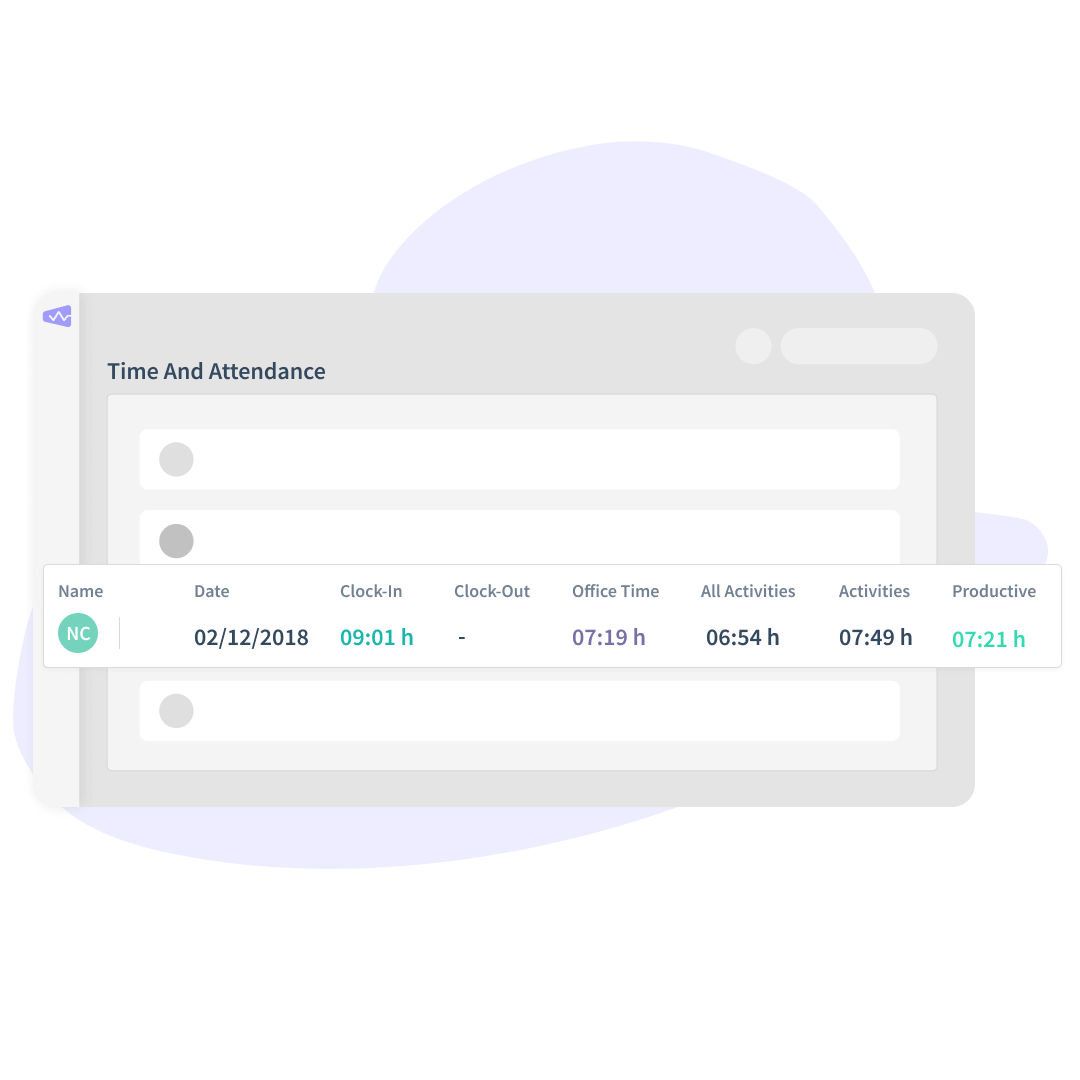
Within Article 6, rules for maximum weekly working time are established in such a way that:
- the period of weekly working time is limited by means of laws, regulations or administrative provisions or by collective agreements or agreements between the two sides of industry;
- the average working time for each seven-day period, including overtime, does not exceed 48 hours.
By using Insightful, you can easily track how many hours each employee has worked during the week, or month. What is more, you can have a clear evidence of the amount of hours they’ve worked.
Within the app, you can edit settings to adjust them to the local laws or your specific work environment. Based on these settings, the software can detect and separate regular working hours from overtime hours.
You can set up Insightful to count regular hours while employees are connected to the office network, while work done on other networks will be counted as overtime. Another option is to set your working hours, such as 9 to 5, and the software will count overtime each time employees work outside of that range.
And last but not the least, you can set up that the maximum amount of regular working hours is 40 per week (more, or less, depending on the local law). This way, the software will start counting overtime as soon as an employee goes out of this range.
Daily Rest Period
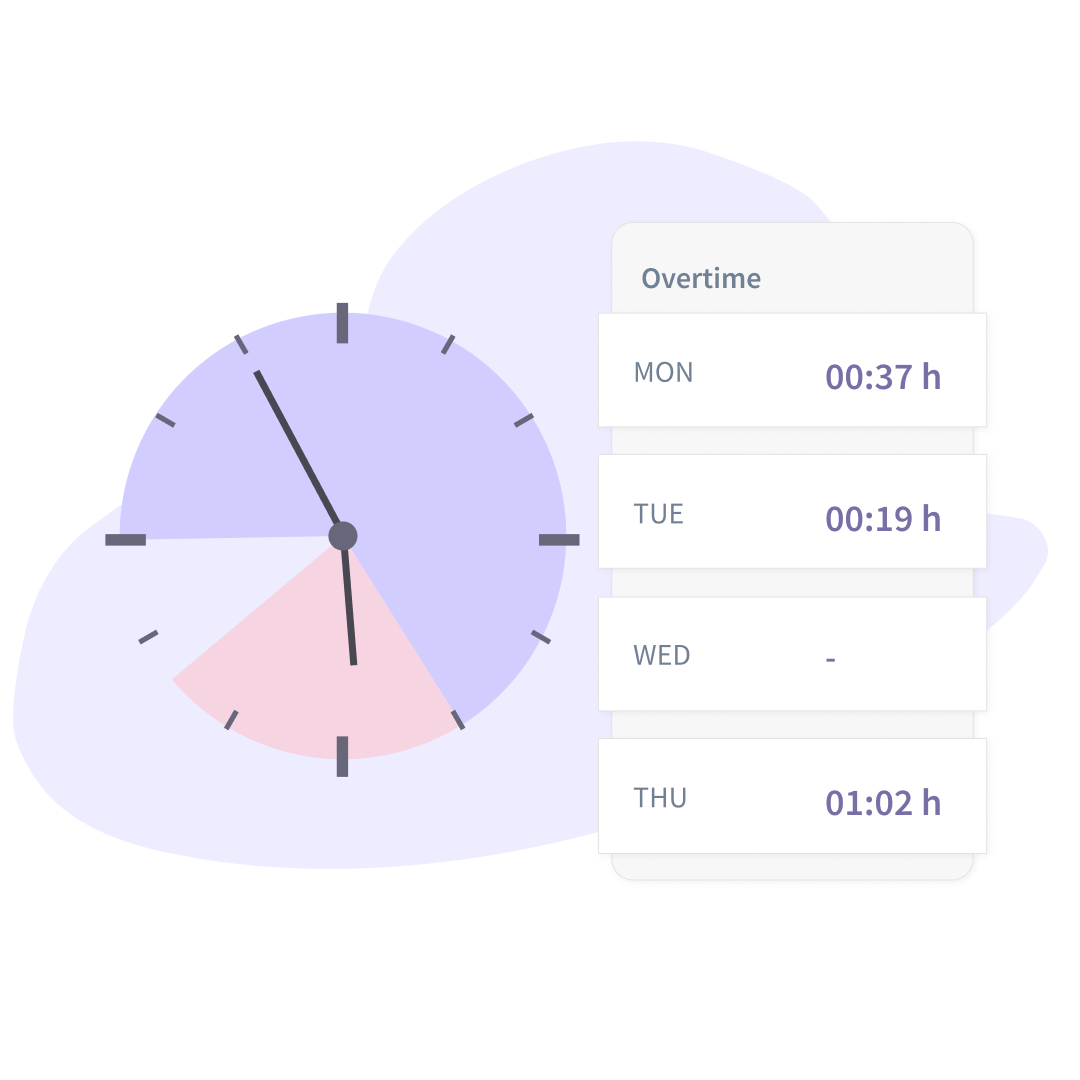
According to the Article 3 from the Directive 2003/88/EC every worker is entitled to a minimum daily rest period of 11 consecutive hours per 24-hour period. With data our computer monitoring software collects, you’ll be able to show the lawmakers exactly how long your employees were resting before they came to work again.
When you open the analytics dashboard, you’ll be able to see overtime and regular working hours separately, and you’ll always have exact data per employee and per day. These reports indicate exactly how many rest breaks your employees had during the day.
Weekly Rest Period + Night and Shift Work
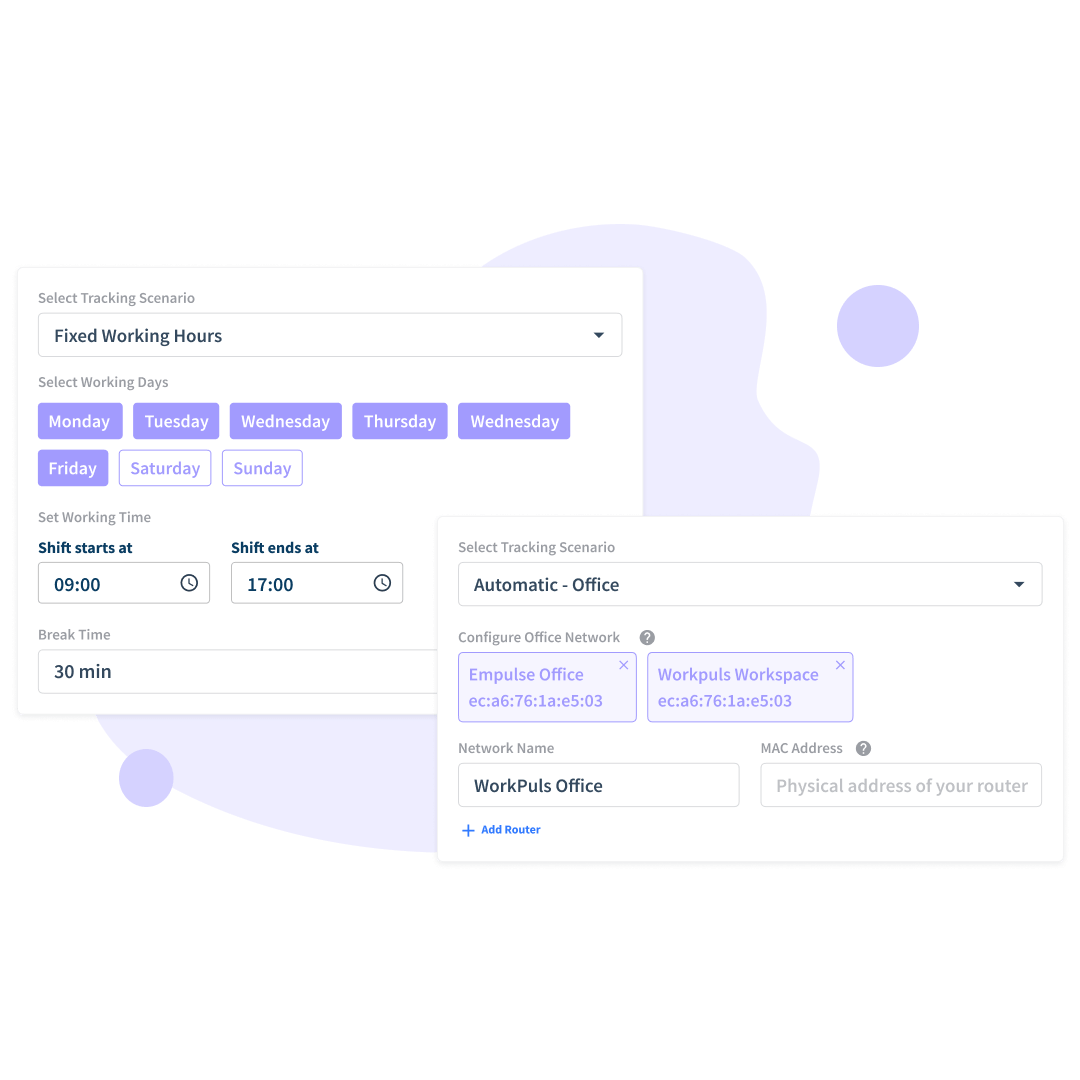
When it comes to weekly rest periods, Article 5 states that per each seven-day period, every worker is entitled to a minimum uninterrupted rest period of 24 hours plus the 11 hours' daily rest referred to in Article 3.
Additionally, the whole chapter 3 of the directive focuses on night and shift work. Article 8 in particular talks about the length of night work:
- normal hours of work for night workers do not exceed an average of eight hours in any 24-hour period;
By using our Time and Attendance feature, you can easily manage everyone’s weekly rest periods. At any time you can see who spend how many hours at and off from work. All data is stored for as long as you want, so you can always go back in case of disputes. What is more, you can simply track everyone’s shifts.
If you’re looking to find out more about how Insightful works and what can it do for you, book a demo and let’s discuss it more.
Break Time

Article 4 talks about breaks, and it says that Member States shall take the measures necessary to ensure that, where the working day is longer than six hours, every worker is entitled to a rest break.
Trying to stay on top of each employee’s break time can take up your whole day, considering that they usually have 30-60 minutes for lunch, plus some shorter breaks to get a snack, or chill a bit.
Insightful tracks this for you! If your employees turn on the “private time” option you’ll see how long were their brakes during the day. Additionally, since our tool tracks computer activity, you can see how much inactive time your employee had and determine their break time based on that.
Next Steps
Given that choosing whether you want to comply with a law or not is not an option, your next step is to ensure your company is tracking work time. Your next step would be choosing between an automated or manual solution.
We strongly recommend going with an automated time tracking solution. Why? Automated solutions are simpler to install and use. Also, this way you won’t be leaving any space for human error.
What is more, you’ll get detailed insights and reports, without having to input hours of manual work.
Insightful helps you with time tracking, but it can do so much more! Start your 7-day free trial right away to find out how Insightful fits into your organization.
.svg)
































.png)
%20(1)%20(1).png)



%20(2)%20(1).png)