On-Page SEO: Checklist to Bookmark
A list to help you with SEO efforts.
Speak with a Productivity Expert
Give us 30 minutes and we’ll show you how we can help you achieve better results.
What are you thinking of creating your next awesome piece of content? I bet it’s not SEO, at least not in the first turn. A good writer is always focused on covering the topic as deep as possible.
However, you don’t want your efforts and time sink into oblivion, do you? You also don’t want your mom, granny, and a couple of bosom-friends to be your only audience. You want to grab public attention and nobody will ever criticize this natural desire.
The bottom line is: you must take care of your article’s SEO optimization, but that doesn’t mean keeping all the details in your mind. Just bookmark this page and tick all the items from the list below when you are done. Let it be your On-Page SEO cheat sheet.
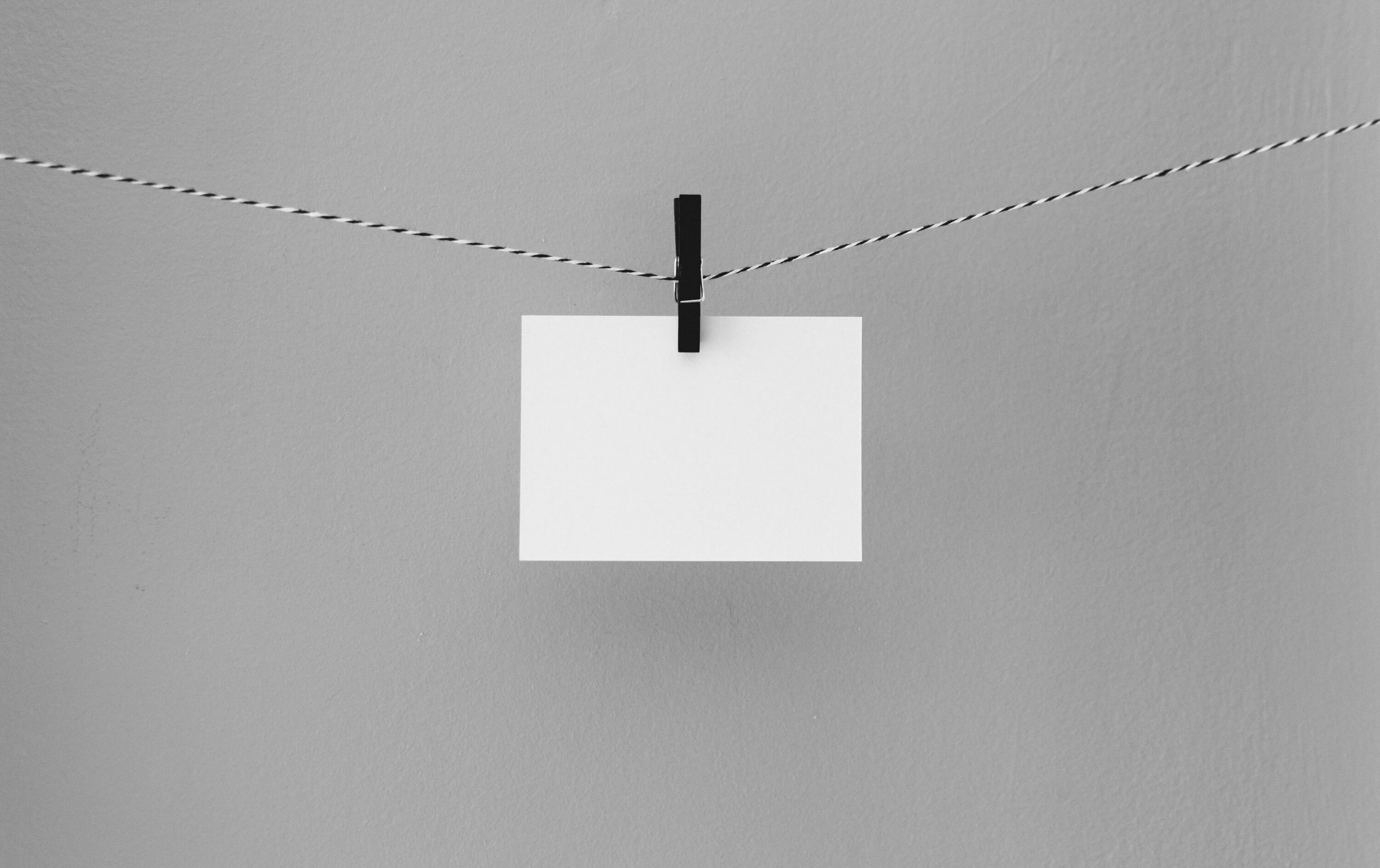
What is On-Page SEO?
You don’t need to be an SEO guru to know that there is an On-Page SEO and an Off-Page SEO.
On-page SEO, which is also known as “on-site” SEO is the process of optimizing different parts of your website that have an impact on your search engine rankings. I.e.: Title Tags, Headings, URL, and so on.
Off-Page SEO is directed on increasing your domain’s authority by means of getting links from other websites or any other off-site efforts from your side. But we won’t discuss the subject right now.
If you think that after the Hummingbird, Rank Brain, semantic search and other agile technologies roll out, you can stop to worry about optimizing your page for a specific keyword and just let the “smarter” Google dope out what your page is about… Well, you are mistaken.
Would you like to know how “On-Page SEO” factors correlate with Google rank? Look through this 2M Keyword Data-Driven Analysis with graphs, takeaways and a heap of other neat stuff. It will clarify the current situation for you.

Coming back to our checklist: the key On-Page SEO factors to make both users and search engines love your page
- A keyword in your title tag. Start your title tag with a keyword if possible, if not, put it as close to the beginning of the title tag as you can. This will add some weight to your content in search engines.
- Add modifiers to your title. For instance, you can add ‘2016’, ‘best’, ‘guide’, ‘review’, whatever modifier to your title and rank better for long tail variations of your target keyword.
- Don’t forget about the H1 tag. This is your headline tag. If you are running a WordPress site, the CMS adds the H1 tag to your article title automatically. But some themes disallow the setting. So, you’d better make sure that your title is wrapped in the H1 tags.
- Make your URL SEO-friendly. Avoid long ugly URLs. Keep your URL short and keyword-rich, like this one: https://ahrefs.com/seo-toolbar. Remember that shorter, keyword-rich URLs rank better in Google. Side note: the above example link provides you with all essential SEO metrics right in your web browser. With Ahrefs SEO Toolbar, you have immediate access to both Page and Domain metrics such as:
- Ahrefs Rank (AR)
- Ahrefs Domain Rating (DR)
- Ahrefs URL Rating (UR)
- Number of Backlinks
- Number of referring domains, the list goes on…

- Use the power of multimedia to the fullest. Fun and engaging images, videos, graphs, diagrams, infographics, interactive elements, etc. can considerably reduce bounce rate and increase visitor’s time on site.
- Use H2 tags for subheadings. You don’t need to include your target keyword into all your subheadings. Use it at least once and wrap into the H2 tag.
- A keyword in first 100 words. Your focus keyword should appear in the first 100 words of your writing.
- Optimize for mobile. Google started to penalize websites that are not optimized for mobile since 2015. They are going to be even more severe in the future, so, you’d better opt for responsive design.
- Outbound links. There is a good reason to paste outbound links to the related pages (these may be wikipedia.net, cnn.net, and similar non-commercial resources) as they serve as the relevancy signals helping Google understand the topic of your page. According to the statistical data web pages with outbound links outrank pages without the ones.
- Internal links. Add 2 or 3 internal links to every post. Want to see the internal linking in action? Check out Wikipedia.
- Site speed. We are sure you know that your page speed is one of the ranking signals for Google. Kissmetrics found that 40% of people abandon a website that takes more than 3 seconds to load. Try to use a CDN (content delivery network), compress images, and switch to faster hosting to speed up your site.

- LSI keywords. Spatter LSI (Latent Semantic Indexing) keywords, which are basically keywords that are semantically related to your primary keyword, used by Google to determine a page’s relevancy and quality, over every blog post.
- Image optimization. Use your target keyword to name your images. For example on_page_SEO.png. Also, make sure that your image Alt Text includes your focus keyword.
- Social sharing buttons. Social signals don’t play a crucial role in your site ranking. Though, social shares spread the word about your content. Which means that the larger your audience is, the more likely someone is to link. According to the www.charlisays.com, brands with social sharing that create 15 blog posts per month average 1,200 new leads per month.

- Content length. According to the conventional wisdom, “long form content” (the one that tends to attract tons of backlinks and social shares) starts roughly at 1500 words. However, we found that median value for №1 result only shows 800 words. Is that “long form content”?

This just doesn’t mean that all of your texts must be huge. If you need to keep something short, keep it short, but we are talking about the in-depth blog posts now, which are easier to make longer than shorter, so that’s not a problem for a good author.
Dwell time. Google uses ‘dwell time’ metric to assess the quality of your content. If visitors hit the back button immediately after landing on your page, it’s a bad signal. Your content is poor. You can boost the average dwell time by writing long, engaging content that doesn’t let the user abandon your site quickly.
Wind-up
That’s it. Looks like your On-Page SEO optimization cheat sheet is complete. Check all the points before publishing your next blog post and enjoy its high Google ranking. BTW, don’t forget to brag your slapping results!
By the way, we’ve got great news for everybody dealing with SEO some way or another. Ahrefs developers team is working on the On Page SEO checker tool right now, so you will be able to tear and wear it very soon. Besides if you run SEO team you should use at least some application for remote employee monitoring, we suggest you to use Workpuls - it is simple yet powerful and good value for money.
.svg)
%20(1).jpg)































.png)
.png)


