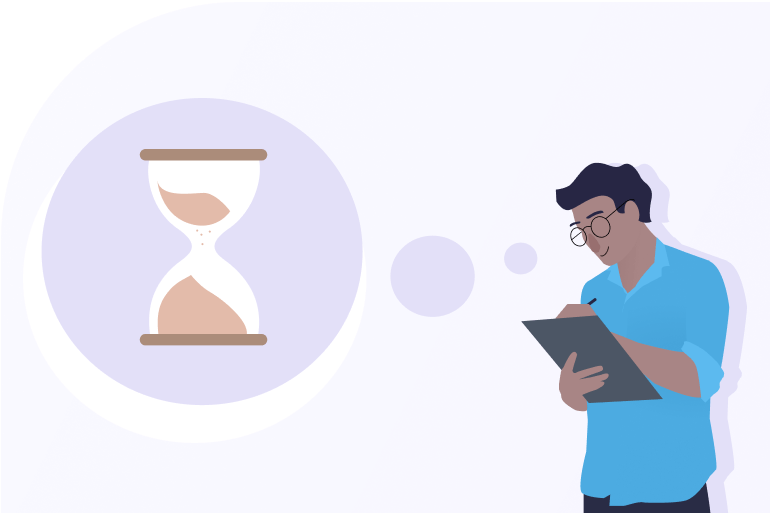Work Time Monitor Tracking: History, Importance, Best Practices and Benefits
In this blog post, we'll be taking a look at how and why people started tracking their time at work, as well as some of the best time tracking practices to benefit your company today.
Speak with a Productivity Expert
Give us 30 minutes and we’ll show you how we can help you achieve better results.
People have been fascinated by time since forever. Even our ancestors in the Ancient ages used the Sun and the Moon to track times, dates, and seasons. The early hunter-gatherers made the earliest known calendars with sticks, stones, and bones. Tracking time was even life or death for some societies.
Tracking time was always something people needed. Everyone wants to know how long it will take them to do a certain task, which makes time tracking an age-old problem. The root of time tracking started in the 1880s when Herman Hollerith proposed storing info with the help of holes punched through a piece of paper. His invention of the punched cards set the standard for the next 80 years. Another invention around the same time, was the time clock.
Combining the punch card with the time clock resulted in the first time card recorder that was used by employees to punch in and out of work. This invention helped birth the now world-renowned technological giant IBM.
Why Is Time Tracking Important Today?
Tracking time spent on a task is almost as important as the ability to manage the task itself. By knowing how long it takes to do a task immensely helps in the overall project planning process which ultimately determines the success of the project itself. Work time monitor tracking helps align the efficiency and productivity of your team with the quality of your project.
Time is a limited asset. To ensure you achieve the desired productivity, you need to track it and plan it as a systematic expense. Work time monitor tracking also helps you be aware of the deadline of the project. By knowing when the project is due, you can increase or decrease the pace to ensure that successful goals are achieved.
Best Practices for Time Tracking
In an organization, work time monitor tracking should start from the top down. Employees want to see their managers practicing the same policies they are instructed to follow. To ensure time tracking becomes second nature for employees in the company, the business owner or a manager must train their employees. For training to be successful, the trainers need to understand the software they are using so that they can train the employees in various ways.
As technology progresses, more and more of everyday tasks are automated. No one should expect anything else for time tracking. Ensure everyone follows the same tracking schedule.
Even though the most convenient way to track time may differ from person to person, set a schedule that makes most sense for the business. If one team tracks time, make sure all others do.
Usually, trusting employees is hard, especially if someone was forging their time before. To help keep trust within your company, make sure that everyone is following the rules. Trusting that the employees are tracking their time will result in reciprocated measures with them.
Benefits of Time Tracking (That Are Not Productivity)
Time monitoring software, which is often used to track time, can also tell you how long each employee spends using certain apps or websites. This gives business owners an exact overview of the activity of every employee, including who did what, for how long, and whether or not they've finished on time. Having this data helps business owners make informed decisions about the best ways to distribute the workload.
Time tracking can help you detect how long each employee has worked on any given day, assuming that they've tracked all of their time or if you have an automated time tracker. Time tracking can also help you correctly calculate any overtime that may have happened.
Final Takeaways
Tracking time has been a part of everyone's lives since forever. Our early ancestors used to track time, seasons, and dates, as they needed to know how long it would take them to do a certain task. And ever since the 1880s, companies started implementing time card recorders that employees used to punch in and out of work.
Today, work time monitor tracking is as important as ever. If you know how long it will take to finish a certain task, you'll better plan entire projects. It also helps business owners figure out the best way to distribute workload. For work time monitor tracking to be successful in a company, it should include the entire organization, start from the top down and be automated as much as possible.
By implementing time tracking in your company, you encourage everyone to be more productive and efficient in their work.
.svg)
.jpg)




























.png)


%20(1)%20(1).png)
%20(1).png)